Navigating the Orbitbid.com Platform: A User's Guide
In today’s fast-paced digital era, online auction platforms have become the go-to destination for buying and selling a wide range of items. With numerous platforms available, each offering unique features, it can be overwhelming to choose the right one for your needs. However, Orbitbid.com stands out from the crowd as a reliable and user-friendly platform. Whether you’re a seasoned bidder or a first-time user, this user’s guide will help you navigate the Orbitbid.com platform with ease. Join us as we go through navigating the Orbitbid.com Platform: A User’s Guide.
Step 1: Getting Started
To begin your journey on Orbitbid.com, you’ll first need to create an account, don’t worry, it’s FREE. Simply click on the “Sign Up” button on the homepage and follow the prompts to provide your necessary details. Once your account is set up, you’ll receive a confirmation email with a link to activate your account. Click on the link, and you’re ready to start exploring the platform.

Step 2: Browsing Online Auctions
Orbitbid.com hosts a vast array of auctions, featuring everything from heavy machinery to vehicles. To browse the available auctions, simply go to bid.orbitbid.com, where you can see all of our upcoming auctions, or by simply clicking here. You can then filter the auctions by location, category, or by lot to find the items that interest you. Each auction will have a detailed description, including item photos, condition reports, and bidding instructions.
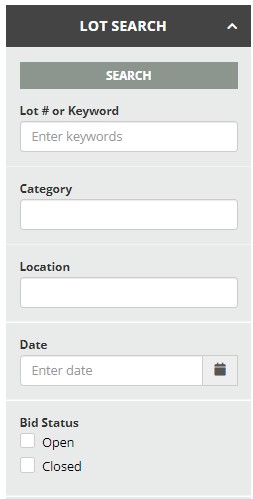
Step 3: Placing Bids
Once you’ve found an item you’d like to bid on, placing a bid is a straightforward process. Simply click on the item’s listing and review the bidding instructions and terms. If you agree, enter your bid amount and click on the “Place Bid” button. You’ll receive an email notification if you’ve been outbid, allowing you to stay updated on the status of your bids.
Step 4: Proxy Bidding
Orbitbid.com utilizes a proxy bidding system, which allows you to set your maximum bid upfront. This means that the system will automatically increase your bid incrementally to maintain your position as the highest bidder, up to your specified maximum bid. Proxy bidding ensures that you don’t have to constantly monitor auctions and manually place bids, saving you time and effort.
Step 5: Auction Alerts
To stay informed about upcoming auctions and items that match your interests, Orbitbid.com offers an auction alert feature. By subscribing to these alerts, you’ll receive email notifications whenever new auctions are posted or when specific items you’re interested in become available. This feature is incredibly useful for avid bidders who want to stay one step ahead.
Step 6: Auction Results & Payments
Once an auction has ended, Orbitbid.com publishes the auction results on the platform. If you’re the winning bidder, congratulations! You’ll receive an email notification with instructions on completing the payment. Accepted payment methods typically include credit cards, wire transfers, or cashier’s checks. It’s important to review the specific payment terms for each auction to ensure a smooth transaction.
Step 7: Inspection & Pick-Up
Before placing a bid, it’s essential to take advantage of the inspection period offered by Orbitbid.com. Most auctions provide an opportunity to inspect the items in person, allowing you to assess their condition. Additionally, after winning an auction, you’ll need to arrange for item pick-up or shipping. Orbitbid.com provides detailed instructions for pick-up, including dates, times, and location information. If you are unsure about anything, please contact us at Info@Orbitbid.com or by calling us at 616-261-4987.
Step 8: Customer Support
Orbitbid.com prides itself on providing exceptional customer support. If you have any questions or encounter any issues while using the platform, you can reach out to their customer service team for assistance. They are available via email, phone, or live chat, ensuring prompt and reliable support whenever you need it. Visit our Contact Page for detailed information.
In conclusion, Orbitbid.com is a user-friendly platform that simplifies the auction process and offers a wide range of items for buyers. By following this user’s guide, you can confidently navigate the platform, browse auctions, place bids, and complete transactions smoothly. Whether you’re an experienced bidder or a newcomer to online auctions, Orbitbid.com provides a seamless and enjoyable user experience. Happy bidding!







